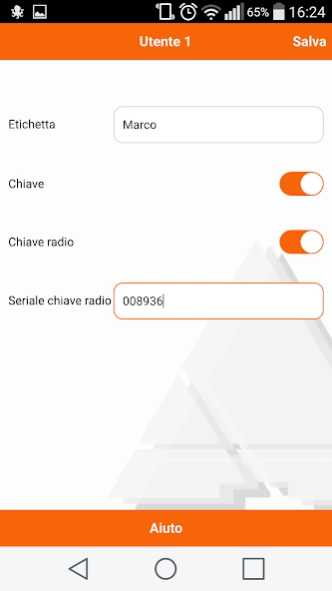Absoluta Smart 1.1.2
Free Version
Publisher Description
Absoluta Smart - The application for the configuration of the new central Bentel Absoluta Smart
Thanks to APP the installer can configure every aspect of the new central Bentel Absoluta Smart without the need for software or PC.
Using your smartphone, the installer access to Absoluta Smart Central through a dedicated WiFi device (dongle) or through the IP card and within minutes you can configure the entire central and operate the facility.
WARNING: the app only allows you to configure the middle Absoluta Smart and is not compatible with other central Absoluta
The technician will be guided by a wizard through all settings:
• users
• keyboards
• gantry
• expansions
• groups
• zones
• Address Book
• Audio messages
• Auto-arm and siren
• IP network and GSM
After programming the APP saves the configurations to allow later retrieval.
By APP you can check the status of central state Absoluta Smart to verify that the zones are set correctly.
The installer can regain access to the switch for changing the settings of individual pages and to manage the backup of configurations.
About Absoluta Smart
Absoluta Smart is a free app for Android published in the System Maintenance list of apps, part of System Utilities.
The company that develops Absoluta Smart is Imavis Developers. The latest version released by its developer is 1.1.2.
To install Absoluta Smart on your Android device, just click the green Continue To App button above to start the installation process. The app is listed on our website since 2017-03-24 and was downloaded 1 times. We have already checked if the download link is safe, however for your own protection we recommend that you scan the downloaded app with your antivirus. Your antivirus may detect the Absoluta Smart as malware as malware if the download link to com.imavis.absolutasmart is broken.
How to install Absoluta Smart on your Android device:
- Click on the Continue To App button on our website. This will redirect you to Google Play.
- Once the Absoluta Smart is shown in the Google Play listing of your Android device, you can start its download and installation. Tap on the Install button located below the search bar and to the right of the app icon.
- A pop-up window with the permissions required by Absoluta Smart will be shown. Click on Accept to continue the process.
- Absoluta Smart will be downloaded onto your device, displaying a progress. Once the download completes, the installation will start and you'll get a notification after the installation is finished.